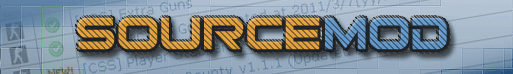 Плагин служит для изменения стандартных сообщения при подключении/отключении игроков. Показывает страну, город, Steam ID игрока. Цвета сообщений полностью настраиваются в конфиге 'addons\sourcemod\data\cannounce_settings.txt. С помощью данного плагина игроки могут установить свое сообщение при подключении к серверу, если данная функция разрешена администратором.
Требования:
- GeoIpCity (есть в архиве)
Cvar's:
sm_ca_connectdisplaytype - <1|0> if 1 then displays enhanced connect message after admin check and allows the {PLAYERTYPE} placeholder. If 0 displays enhanced connect message on client auth (earlier) and disables the {PLAYERTYPE} placeholder
sm_ca_showenhanced <1|0> - shows the enhanced player connect message from this plugin.
sm_ca_showenhanceddisc <1|0> - shows the enhanced player disconnect message from this plugin.
sm_ca_showstandard <1|0> - shows the standard player connect message.
sm_ca_showstandarddisc <1|0> - shows the standard player disconnect message.
sm_ca_showenhancedadmins <1|0> - shows a different enhanced connect/disconnect message to admins with the generic flag. Message customised in /data/cannounce_settings.txt'
sm_ca_autoallowmsg <1|0> - allows admins with the kick flag to always be able to set a custom join message.
sm_ca_playsound <1|0> - if enabled, plays a sound on each player connect.
sm_ca_playsoundfile <sound file path> - specifies sound file to play if sm_ca_playsound is enabled.
sm_ca_playdiscsound <1|0> - if enabled, plays a sound on each player disconnect.
sm_ca_playdiscsoundfile <sound file path> - specifies sound file to play if sm_ca_playdiscsound is enabled.
'sm_mapstartnosound' (float, defaults to 30.0) - specify time to play NO connect sounds after map start
Команды:
sm_geolist <name or #userid> - lists player(s) and their country.
sm_joinmsg [message] - (console command) player can use this to set their custom join message (if allowed) or if no message provided will display their currently set message.
sm_joinmsgon <name or #userid> - allow target to set their custom join message.
sm_joinmsgonid '<steamId>' '<player name>' - allows specified steam id to set a custom join message, useful if player not in game. Player name is only an indicator so the file storing the messages is human readable.
sm_joinmsgoff <name or #userid> - disallow target from having a custom join message.
sm_joinmsgoffid '<steamId>' - disallow specified steam id from having a custom join message.
sm_setjoinmsg <name or #userid> '<message>' - set a custom join message for target, if they are allowed to have one.
sm_setjoinmsgid '<steamId>' '<message>' - set a custom join message for steam id, if it is allowed
sm_setjoinsnd <name or #userid> '<sound file path>' - set a custom join sound for target, if they are allowed to have one.
sm_setjoinsndid '<steamId>' '<sound file path>' - set a custom join sound for steam id, if it is allowed
sm_playsnd '<sound file path>' - plays sound file to all clients, useful for testing sound files before applying to a client.
Константы:
Сообщения о подключении/отключении игроков могут быть настроены в файле 'addons/sourcemod/data/cannounce_settings.txt' который создается при первом загрузке сервера с данным плагином. Следующие константы вы можете использовать для редактирования таких сообщений:
{PLAYERNAME} - Players name
{PLAYERTYPE} - Displays 'Admin' if the client has the generic admin flag, otherwise 'Player'
{STEAMID} - Players steam ID
{PLAYERCOUNTRY} - Players country eg. Australia
{PLAYERCOUNTRYSHORT} - Players country code eg. AU
{PLAYERIP} - IP address of player
{DISC_REASON} - Enhanced disconnect message only. Displays player disconnect reason.
{DEFAULT} - Following text will be in default color (usually white)
{LIGHTGREEN} - Following text will be in light green color
{GREEN} - Following text will be in green color
{YELLOW} - Following text will be yellow (TF2 Only?)
| 








